Learn with Maestro
Maestro is your AI music teacher, always ready to provide instant feedback, detect errors, and accompany you to elevate your practice.
Practice smarter.
Modern features for the modern musicians
Technical & Musical Feedback
Maestro AI analyzes your intonation, rhythm, and dynamics, offering real-time suggestions to refine your performance.
Recurring Error Detection
Maestro identifies patterns in your playing, highlighting recurring mistakes so you can focus your practice where it matters most.
Customizable Accompaniment
Practice with a dynamic accompanist that follows your tempo. Choose from a vast library of piano, orchestral, or band tracks.
The Technology Behind Maestro
While Maestro seems like magic, it isn't; it's the product of advanced signal processing and machine learning principles. Here’s a breakdown of how an implementation would function.
Step 1: The Score
First, Maestro must know what you're intending to play to be able to provide feedback accordingly. You would first select from a library of pieces or upload a digital score (MIDI File). This file embeds all the precise notes, rhythm, dynamics, and the rest of the music information, which is then processed. This serves as a benchmark for your performance.

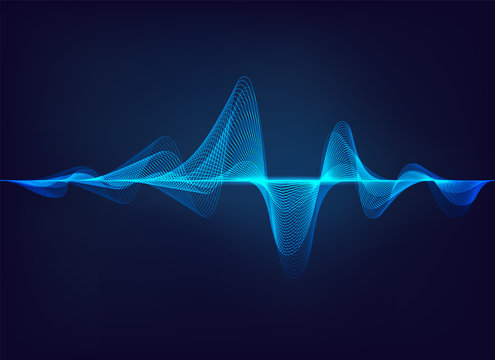
Step 2: Real-Time Audio Analysis
Using the Web Audio API, Maestro captures your microphone input and processes the sound. This involves several Music Information Retrieval (MIR) tasks:
-
Pitch Detection: Analyzing the precise frequency of the audio to determine the exact pitch of each note you play to the hertz.
-
Rhythm & Onset Detection: Identifying the precise start of each note to evaluate rhythmic accuracy, tempo consistency, and articulation.
-
Amplitude Analysis: Measuring the volume of the sound wave to assess your use of dynamics (e.g., piano, forte, crescendos).
Step 3: Comparison
Now, the feedback begins. The AI system performs a note-by-note comparison between your analyzed performance (Step 2) and the processed score (Step 1). With an algorithm, it identifies discrepancies and translates them into easy-to-understand musical feedback in English, complete with specific measure numbers and suggestions for improvement. You'll know exactly what you're missing.
Experience Maestro in Action (Simulation)
Click "Record" to simulate an analysis of a short musical piece.
Trusted by Musicians
"Maestro has been really helpful in my practicing. It gives me helpful straight-forward feedback as if I had a teacher available 24/7. It found wrong notes I've never once noticed."
Rachel L.
Community Piano and Flute Student
"The customizable accompaniment is amazing. I have never been able to find an accompaniment where I can manually adjust the speed. It was especially helpful when I was first learning my piece as well, as it also immediately corrected my wrong notes."
Lizzy L.
Community Piano and Clarinet Student
"I have never played with as good of intonation before using this app. It gave me suggestions and told me if I was sharp or flat. The good thing about this is I won't have to worry about my teacher being impatient with me. It helps me slowly learn measure by measure."
Hilary G.
Community Violin Student
Be the First to Know When We Officially Launch
Maestro is still in active development. Join our mailing list to receive updates and be the first to get access when it's ready on the app store.
Questions? Email information@maestroapp.com